Friday, 16 December 2016
First Uncompleted Draft
For the first draft we were unable to complete the draft due to complications, we plan to film and edit a complete draft after Christmas or New Year. Below is what we have, for Music is my Radar by Blur:
Friday, 9 December 2016
First Draft - Kaleidoscope
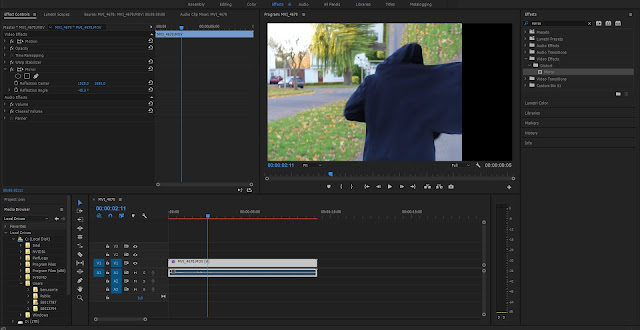
- Apply mirror effect to your footage (which you should have dragged into your timeline) with an angle of -45 degrees and a centre point of 1525, 1080
- Right click on your footage in the timeline and click the ‘Nest’ option (the clip should show up in green in your timeline)
- Copy the footage and paste it but make sure that the timeline marker is not in the middle of your footage because it will paste the footage where the timeline marker is (both should still show up in your timeline in green).
- Next drag the pasted footage on top of the original and make sure they are the same length and start and finish at the same time.
- Then apply the following to the pasted nested sequence (the one you have dragged on top of the original nested sequence):
- Horizontal flip
- Crop at 50% on the left
- Mirror at 90 degrees angle and a 1544, 540 centre
- Then apply mirror at 90 degrees with a centre of 1544, 540 to the bottom clip (you may also want to apply a 50% crop to the right but it is not necessary unless you are planning on changing the opacity of the kaleidoscope sequences)
The Lumineers - Ophelia (Idea)
Looking at The Lumineers's music video for Ophelia there is a section in it where the lead singer is dancing free style and in time to the music. In our (Ben and I) music video we will record Charlie dancing through Beverley town.
Subscribe to:
Comments (Atom)



